PUSH Video Wallpaper is a program that allows you to use videos from your computer, animated GIFs and even YouTube videos as animated wallpapers. Best of all, the app also acts as a screensaver manager, so you can have the same animation as a live wallpaper and as a screensaver, in a single loop.
Choose from loads of animated wallpapers
When you open PUSH Video Wallpaper for the first time you'll see four sample animated wallpapers, with the four options offered by the program. You can use a short video file of a beach, an animated GIF of a pixelated city at sunset, a YouTube video of a parrot or a YouTube live stream of a city. These four are the sample animated wallpapers you can use, but you can also easily add your own. Adding a video or a GIF is as simple as indicating which directory they are stored in, and adding a YouTube live stream or video is as easy as pasting the URL.
Customize your live wallpaper
Setting an animated wallpaper that you like is just the first step. PUSH Video Wallpaper has a good number of options with which you can customize the behavior and appearance of the animated wallpaper, depending on how many screens you have. Many users have two or even three screens. With the app, you can decide if you want the animated wallpaper repeated in each one or if you would prefer to create a continuous image through all of them. You can also set the duration of each animation, enable or disable anti-aliasing or choose the alignment of a GIF or a video.
Purchase a PRO license
Although PUSH Video Wallpaper is free to use for a limited time, you'll need to purchase a PRO license to continue using the program after this trial period. Purchasing a PRO license will also allow you to use the app on up to five different PCs and get all the improvements that appear in subsequent updates.
Give a unique touch to your wallpaper
Download PUSH Video Wallpaper to take your desktop to the next level. Thanks to this program, you can turn any YouTube video into your animated wallpaper in just a few seconds. This way you can have loads of relaxing videos on your desktop. The app will always be open in the background, but consuming very few resources.




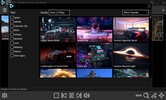








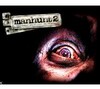







Comments
There are no opinions about PUSH Video Wallpaper yet. Be the first! Comment